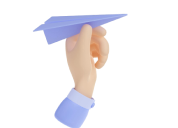Step-by-Step Guide to Creating Your First Advertising Campaign in Telegram Ads
Telegram Ads is the official advertising platform of the Telegram messenger, allowing you to promote channels, bots, or external websites. In this guide, we will take a detailed look at the process of creating your first advertising campaign.
Step 1: Accessing Telegram Ads
To get started, go to the official Telegram Ads website and complete the registration process. After registration, you will need to confirm your account by providing the necessary details such as name, contact information, and payment details. Once your account is verified, the campaign creation interface will become available.
It is important to consider that the platform requires a significant budget for direct cooperation. However, there are official partners through whom campaigns can be launched with lower investments. Below are some of them:
- Telega.io – Offers a wide selection of Telegram channels with analytics and pricing transparency, making it easier to choose the right audience.
- Epicstars – A multi-platform influencer marketing service that includes Telegram channel placements among its offerings.
- Marketcall – Specializes in performance-based campaigns and offers targeted advertising options through Telegram.
- A-Ads (Anonymous Ads) – Though primarily known for crypto and privacy-oriented platforms, it also supports Telegram-based placements.
Note: Conditions and minimum budgets may change, so it is recommended to contact the selected partner directly for up-to-date information.
Step 2: Creating an Advertisement
An advertisement in Telegram Ads consists of a short text (up to 160 characters) and a link to your resource.
Key Recommendations:
- Clarity and conciseness – The text should be clear and contain key information about your offer.
- Minimal use of emojis – They are allowed but should be used in moderation.
- No direct calls to action – Phrases like “Click here” or “Follow the link” will not pass moderation.
Ads must comply with Telegram Ads rules, otherwise, they may be rejected. Before publishing, it is advisable to review the moderation policy.
Step 3: Setting Up Targeting
Telegram Ads offers flexible targeting parameters that help you reach the right audience:
Targeting Options:
- By interests – You can select topics relevant to your potential customers.
- By geography – Set ads to display only in specific regions or countries.
- By specific channel audiences – Your ads can be shown to subscribers of specific channels, allowing for highly precise audience selection.
Proper targeting setup helps increase ad effectiveness and reduce audience acquisition costs.
Step 4: Setting Budget and Bids
Advertising in Telegram Ads works on a CPM (Cost Per Thousand Impressions) model. The minimum bid is €2 per 1000 impressions.
Budget Recommendations:
- Start with a small amount to test campaign effectiveness.
- Gradually increase the budget for successful ads.
- Analyze statistics and adjust bids for better performance.
Telegram Ads allows you to set a daily budget limit, which helps control expenses and prevent overspending.
Step 5: Launching and Monitoring the Campaign
После настройки всех параметров объявление отправляется на модерацию. Проверка может зAfter setting up all parameters, the ad is sent for moderation. The review process can take from a few hours to a day. Once approved, the campaign will launch automatically.
Key Performance Indicators to Track:
- CTR (Click-Through Rate) – The higher this indicator, the better the ad is performing.
- Reach – The number of unique users who have seen the ad.
- Impression Frequency – Helps avoid excessive repetition of the same ad for users.
If the campaign does not yield the expected results, try adjusting the ad text, changing the targeting settings, or increasing the bid.
Conclusion
By following this guide, you can successfully launch your first advertising campaign in Telegram Ads. A well-thought-out approach to ad setup, targeting, and budgeting will help attract an audience and achieve your marketing goals.