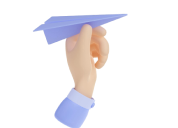How to Use Telegram Mini Apps: A Step-by-Step Guide
Telegram Mini Apps (TMA) offer a convenient way to interact with various services directly within Telegram without needing to install additional apps. These mini-apps allow users to order products, pay for services, play games, and use other online services without leaving the messenger. In this guide, we will walk you through how to find, launch, and effectively use Mini Apps.
Where to Find Telegram Mini Apps
Many Mini Apps operate through bots, such as @appname_bot. Users can open a chat with the bot and tap a button to launch the mini app. Developers and channel administrators can also share links that open Mini Apps directly, such as https://t.me/appname?start=1234. Additionally, Mini Apps can be embedded in chats and groups, where they are triggered by commands or button presses. If a bot supports a Mini App, it can include a dedicated button in its main menu for quick and easy access.
How to Launch a Mini App
Once you find the Mini App you want to use, launching it is quick and easy:
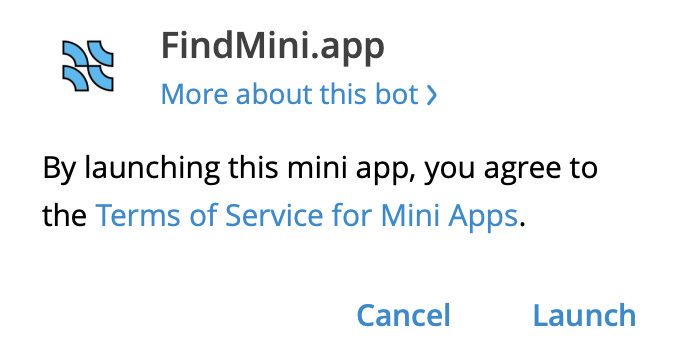
- Click on the link or button – for example, in a chat with a bot or in a channel message. The app will open inside Telegram in WebView mode – this is the built-in browser of the messenger.
- Authorize (if required) – many Mini Apps use Telegram authentication, allowing you to log in without entering a username or password.
- Start using the app – interact with the interface, make purchases, fill out forms, or play mini-games.
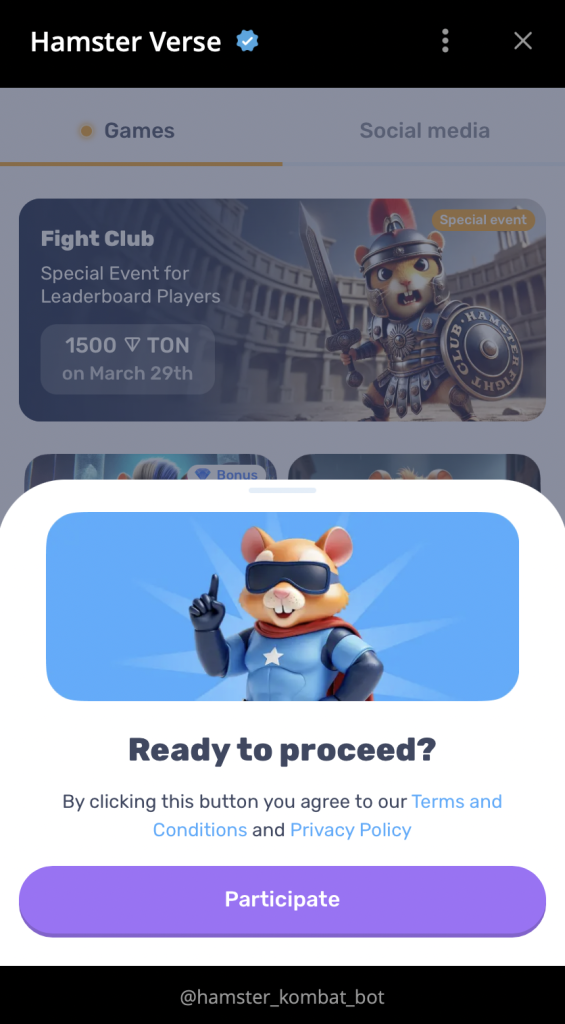
Important: Mini Apps work on all devices with Telegram installed — smartphones, tablets, and PCs.
Main Features of Mini Apps
After launching the Mini App, you can take advantage of various features depending on its type:
- Shops and Services – purchase products, order food, book tickets.
- Games – mini-games, quizzes, and quests.
- Payments – pay for goods and services via Telegram Payments.
- Educational Platforms – courses, tests, and interactive lessons.
- Forms and Surveys – voting, questionnaires, registration forms.
How to Use Mini Apps Safely
Although Mini Apps run within Telegram, they are developed by third-party developers. To ensure your safety:
| Tips | Description |
| Use only trusted apps | Launch Mini Apps through official bots and links from reliable sources |
| Check permissions | Telegram will show which data the Mini App is requesting (e.g., name and user ID) |
| Do not manually enter personal data | If the app asks for your card number or password, make sure it’s an official service |
| Monitor payments | All transactions are processed via Telegram Payments, where you can see seller details |
How to Close a Mini App and Return to Telegram
Mini Apps open directly within Telegram, but closing them is simple. On a smartphone, users can tap the “Back” button on Android or swipe down on iOS. On a computer, they can close the WebView tab or click the “Close” button. Once the Mini App is closed, users are automatically returned to the chat from which they launched it.
Summary
Telegram Mini Apps are a convenient tool for users who want quick and easy access to various services without the need to install additional apps. They work on all devices and open up a wide range of possibilities – from online shopping and payments to games and educational courses.
Now that you know how to find, launch, and use Mini Apps safely, you can make the most out of these mini-applications in Telegram!