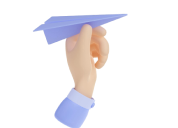How to Develop Your Own Telegram Mini App: Where to Start?
Telegram Mini Apps allow you to create convenient services that run directly inside the messenger. These can be online stores, booking bots, payment services, games, and much more. In this article, we’ll discuss the technologies needed to develop Mini Apps, the skills required, and where to begin development.
What are Telegram Mini Apps?
Telegram Mini Apps are web applications that run inside Telegram using WebView (the messenger’s built-in browser). They can look and function like regular mobile apps but do not require installation.
Examples of usage:
- Online stores and delivery services.
- Ticket bookings and appointments with specialists.
- Games and educational apps.
- Financial and payment services.
How does a Mini App work?
- The user opens the Mini App through a bot or a link.
- Telegram loads the web app through WebView.
- The Mini App retrieves user data (ID, name, language).
- The app interacts with Telegram API (e.g., sending notifications).
- After use, the Mini App closes, and the user remains in Telegram.
Available Technologies Overview
To create Telegram Mini Apps, web technologies are used, meaning the development process is very similar to creating a regular web app.
Frontend (User Interface):
For developing the Mini App interface, the following technologies are used:
HTML – for structuring pages;
CSS – for styling elements;
JavaScript – to make the app interactive.
Additionally, frameworks can be used:
React.js – useful for dynamic interfaces;
Vue.js – lightweight and easy to learn;
Angular – for complex applications.
Example code to display a button in the Mini App:
html
<!DOCTYPE html>
<html>
<head>
<script src="https://telegram.org/js/telegram-web-app.js"></script>
</head>
<body>
<button onclick="sendMessage()">Отправить сообщение</button>
<script>
function sendMessage() {
Telegram.WebApp.sendData("Привет, Telegram!");
}
</script>
</body>
</html>
Backend (Server-side):
A server is needed to handle the Mini Apps’ data. You can use:
Node.js (Express, NestJS) – the most popular option;
Python (Flask, Django) – great for rapid API development;
Go, PHP, Ruby – also possible but less commonly used.
The backend is needed for storing user data, handling payments, and working with Telegram bots.
Telegram API:
Telegram Mini Apps use two APIs:
Telegram Web Apps API – passes user data to the Mini App.
Telegram Bot API – allows the bot to send messages, receive commands, and handle payments.
Example Python code for sending a message through a bot:
python
import requests
TOKEN = "YOUR_BOT_TOKEN"
CHAT_ID = "USER_CHAT_ID"
MESSAGE = "Добро пожаловать в наше Mini App!"
requests.post(f"https://api.telegram.org/bot{TOKEN}/sendMessage", data={
"chat_id": CHAT_ID,
"text": MESSAGE
})
Required Skills and Resources
To create a Mini App, a developer must know:
HTML, CSS, JavaScript – for creating the interface.
Frameworks (React, Vue, Angular) – for easier UI work.
Node.js or Python – for backend development.
Working with API – interacting with Telegram APIs.
Basic security – handling tokens and data transmission.
What you will need for development:
Сервер для размещения – можно использовать VPS, Firebase, AWS или Heroku.
Telegram Bot: created via @BotFather and controls the Mini App.
SSL certificate: WebView requires HTTPS.
Payment system account: if you plan to accept payments through Telegram Payments.

How to Create a Telegram Mini App: Step-by-Step Process
Step 1: Create a Telegram Bot
- Open Telegram and write to @BotFather.
- Enter the command /newbot and follow the instructions.
- Obtain the bot token, which will be needed for the API.
Step 2: Develop the Web App
- Create an HTML + JavaScript page.
- Integrate the Telegram Web Apps API.
- Host the Mini App on a server (e.g., Heroku or Vercel).
Step 3: Connect the Backend
- Develop the server in Node.js, Python, or another language.
- Handle requests from the Mini App and Telegram Bot API.
- Set up secure data transmission via HTTPS.
Step 4: Integration with Telegram API
- Retrieve user data via the Telegram Web Apps API.
- Set up message sending via the Bot API.
- If necessary, integrate Telegram Payments for accepting payments.
Step 5: Testing and Launching
- Test the Mini App in Telegram.
- Optimize the interface for mobile devices.
- Share the link with users and add the Mini App to the bot.
Conclusion
Developing Telegram Mini Apps is a simple and effective way to create services inside Telegram. Regular web technologies (HTML, JavaScript, API) are used, so developers don’t need to learn new languages. Telegram API allows easy integration with bots, sending notifications, and accepting payments. Mini apps load instantly and do not require installation, making them convenient for users.
If you have web development skills, creating your own Mini App is a great way to dive into Telegram development!