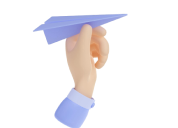What Are Stickers in Telegram and How Do They Work
Stickers in Telegram are images used in chats to express emotions, reactions, or ideas. Unlike standard emojis, stickers are more detailed, can be static or animated, and often have a unique style.
Stickers in Telegram are grouped into sets (packs), which users can add manually. Each sticker is a separate image in .webp format (static) or .tgs (animated stickers based on Lottie). Sending a sticker takes just one tap: it appears in the chat with a transparent background and takes up more space than an emoji.
Types of Stickers in Telegram
- Static stickers — regular images with no animation.
- Animated stickers — smooth, lightweight, and autoplayed in chats. Learn more in Telegram’s documentation on animated stickers.
- Video stickers — introduced in 2022, these are short .webm videos created from footage or animation. See the Telegram announcement from April 2022.
- Stickers with effects — supported since 2024, they include visual effects like shaking, glow, and flashes.
Where Stickers Are Used
- In private and group chats — to convey emotion without words.
- In channels — as visual emphasis or reactions to events.
- In discussions — to boost engagement.
- In custom Web Apps — as part of the user interface.
Stickers and Telegram Premium
Telegram Premium users get access to exclusive sticker sets, including those with enhanced effects and unique designs. These stickers are visible to all users, but only Premium subscribers can send them.
Creating Your Own Stickers
Telegram offers an open interface for creating custom stickers. This is done through the official bot @Stickers, which guides users through the process — from uploading images to publishing a set.
Anyone can:
- Draw stickers themselves or hire a designer.
- Upload them via @Stickers.
- Add descriptions, tags, and emojis.
- Share a link to the set with others.
The full guide is available in the official Telegram sticker manual.
Advantages of Stickers in Telegram
- Quick and easy communication
- Broad possibilities for self-expression
- Support for branded and creator content
- A tool for shaping channel and bot identity
Stickers in Telegram are more than just pictures — they’re a powerful tool for communication, branding, and engagement. Telegram continues to evolve the format with each update.