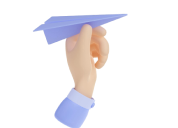What is Retargeting in Telegram Ads and How to Set It Up
- What is Retargeting in Telegram Ads?
- Benefits of Retargeting in Telegram Ads
- How to Set Up Retargeting in Telegram Ads: Step-by-Step Guide
- Step 1: Create an Ad Account
- Step 2: Define Your Target Audience
- Step 3: Set Up Telegram Pixel
- Step 4: Create a Retargeting Audience
- Step 5: Launch a Retargeting Campaign
- Tips for Effective Retargeting in Telegram Ads
- Conclusion
In modern digital marketing, retargeting is one of the most powerful tools for increasing conversion rates and audience engagement. Telegram Ads is no exception, offering marketers the ability to re-engage users who have already shown interest in a brand but have not completed a target action. In this article, we will explore how retargeting works in Telegram Ads and how to set it up correctly.
What is Retargeting in Telegram Ads?
Retargeting is a mechanism that allows advertisers to show ads again to users who have previously interacted with their content. In Telegram Ads, it enables targeting ads at:
- Subscribers of your channel
- Users who have interacted with your posts (likes, reposts, views)
- Audiences uploaded manually (e.g., a customer list)
- People who visited your website or used your chatbot via Telegram Pixel
Retargeting helps increase the likelihood of a completed transaction because users are already familiar with the brand and are more likely to make a decision.
Benefits of Retargeting in Telegram Ads
| Benefit | Description |
| High Conversion Rate | Re-engaging with the audience increases the chance of conversion. |
| Precise Targeting | Allows working with specific user segments. |
| Budget Efficiency | Focusing on a “warm” audience reduces acquisition costs. |
| Personalized Ad Messages | Enables tailoring ads to user interests. |
How to Set Up Retargeting in Telegram Ads: Step-by-Step Guide
Step 1: Create an Ad Account
If you don’t have a Telegram Ads account yet, register through the official Telegram Ads Platform.
Step 2: Define Your Target Audience
Before launching retargeting, it is essential to define user segments to target ads at:
- Website visitors (requires Telegram Pixel)
- Channel subscribers
- Users who interacted with content
- Uploaded customer databases
Step 3: Set Up Telegram Pixel
Telegram Pixel is a tracking tool that monitors user actions on external websites and chatbots. To set it up:
- Go to Telegram Ads and create a new Pixel.
- Copy the Pixel code and add it to your website.
- Configure events you want to track (views, clicks, purchases, etc.).
Step 4: Create a Retargeting Audience
- In Telegram Ads, go to the “Audiences” section.
- Select the audience type (e.g., website visitors, engaged users, or an uploaded client list).
- Specify parameters such as the time frame of user activity.
- Save the audience for future use.
Step 5: Launch a Retargeting Campaign
- Create a new ad campaign and select the ad format.
- In the “Audience” section, choose the previously created user group.
- Set up the budget and bidding strategy.
- Add creatives and text, considering that users are already familiar with the brand.
- Launch the campaign and analyze its performance.
Tips for Effective Retargeting in Telegram Ads
Using personalized messages plays a key role in the success of retargeting. It’s important to consider the user’s stage of interaction and tailor content to their interests. Dynamic content allows changing creatives depending on the audience segment, making ads more relevant. Experimenting with different formats, such as animations, videos, and carousels, helps determine the most effective engagement methods. Regular analysis of metrics and strategy adjustments ensure maximum return on ad campaigns.
Additionally, consider the sales funnel and customer journey (CJM). Optimize ads at each stage, from the first touchpoint to the final conversion. For example, for users who have just discovered the brand, informational ads work best, while for those who added a product to their cart but didn’t complete the purchase, personalized discounts or reminders can be effective.
Conclusion
Retargeting in Telegram Ads is a powerful tool for re-engaging audiences and increasing conversions. By setting it up correctly, you can effectively work with “warm” users, reduce advertising costs, and boost sales. Follow the step-by-step guide, test different strategies, and achieve maximum efficiency in your advertising campaigns.